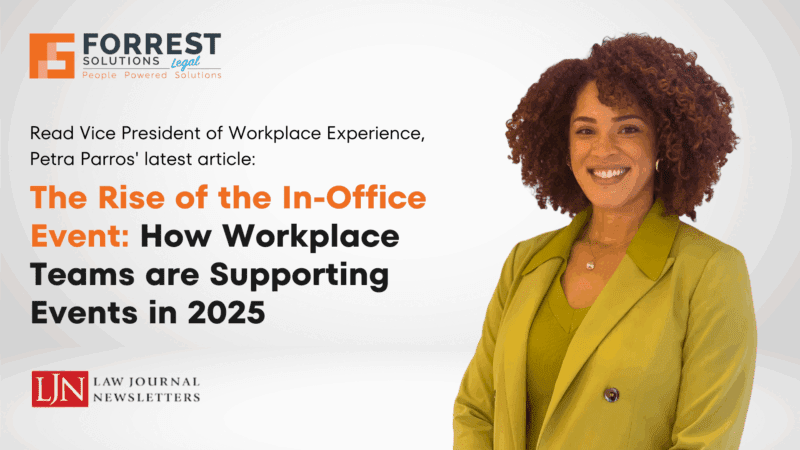Nearly every legal entity, and many non-legal entities, hold some volume of hard copy documents in storage. Whether in offsite storage or in a vacant conference room or office, these records take up space and potentially create unnecessary risk. If they are offsite, they also carry an additional financial burden.
Obviously, it’s in an organization’s best interest to reduce the hard copy volume as much as ethically and legally possible for a variety of reasons, but doing so can in itself be costly and time-consuming. “Should we digitize and go paperless? Or continue on as usual?” It’s a conundrum we are all dealing with, and there is no blanket answer. However, in most cases, going digital provides significant benefits that outweigh the short-term impact of the process. Digitizing records is a step towards modernization, efficiency, and better accessibility. It also communicates to clients that an organization takes data protection and risk minimization seriously.
So, let’s say your organization has decided to undertake a digitization project. What exactly does that entail? Below I provide an outline for a digitization workflow that you can use as a starting point. Note this is a high-level outline and should be customized to your particular situation.
Step 1: Assessment and Planning
First, build your digitization workflow team. Identify your internal staff members who will be involved in the project. Designate a project leader and identify organization staff members who have the authority to delete records when the time comes.
Next, select a third-party service provider who can provide both technical and support staff as necessary to assist with the digitization process. The provider should be an expert on the digitization process and have the tools and resources that will be needed to implement the workflow.
Once your team is in place, begin by assessing the volume and types of documents in storage, their age and condition, and their categorization within the organization’s practice. This will help determine the applicability of the organizations’ retention policy as well as help generate the metadata template that will be used to identify documents when they are digitized. You can request inventory reports from offsite storage facilities and use existing internal documentation, if available, to assist in this effort.
In parallel, review your existing retention policy, or establish one if you do not already have one, and ensure it covers all record types. As a part of the retention policy, establish a defensible disposition process that will document what records are deleted or transferred to the client and who authorized the action. Build a binder for the digitization process that will retain the authorizations as well as other pertinent information.
Draft a metadata template which will be used to record document information like case number, document type, date, and relevant parties. This will be used during the audit and identification process in Step 3 to record the metadata for each document, and then again in Step 4 to attach the metadata electronically to digitized documents.
Finally, once you have your retention policy in place and are prepared for the next step, train staff members and third-party support staff on the retention policy, the defensible disposition process, and the audit and identification workflow in Step 3 below.
Step 2: High-Level Triage
Identify documents that can be deleted or transferred en mass. For example, closed matters that are beyond the retention period and not subject to a litigation hold are prime candidates. Document these records by group and ensure all interested parties have an opportunity to review them prior to deletion or transfer. Once all parties agree they can be deleted or transferred, obtain written authorization, delete or transfer the records, then record the action in the workflow binder.
Step 3: Audit and Identification
Conduct a detailed audit of all records held in storage. Not all records will need to be digitized. Some will no longer be required per the retention policy. Others may be ROT – Redundant, Obsolete, and/or Trivial. Only those records that are required to be kept should be digitized. Reducing the volume of documents required to be digitized can save organizations a lot of time and money up front, as well as in the long run by reducing the amount electronic data required to be stored.
Here is an example workflow for the audit and identification process:
Review each document.
- Is the document required to be kept per the retention policy?
- Is the document subject to a litigation hold?
- Does the document contain valuable business information? Even if a document could otherwise be deleted, it may be worth keeping if it has information that can be beneficial for the organization. For example, historical sales records or templates that can be used in the future.
If the answer is no to all questions for a document, it is eligible for deletion or transfer. As before, document these records and ensure all interested parties have an opportunity to review them prior to taking action. Once all parties agree, obtain written authorization to delete or transfer the records, then set them aside for now. DO NOT DELETE OR TRANSFER RECORDS UNTIL THE FINAL AUDIT AND REVIEW IN STEP 6 IS COMPLETE. Record the action authorization in the workflow binder.
For documents that “survive” the audit process, i.e., the answer to one of the questions above was yes, that document will be digitized. Record all metadata so that it can be attached in the digitization process in Step 4 below.
Step 4: Digitization
This is almost always the most time-consuming step in the digitization workflow, but it is straight forward. The one caveat is to ensure staff are prepared to bring any anomalies in the process to the leadership’s attention as soon as possible. For example, a member might find a new category of document that was not previously identified. Leadership can then update the workflow to account for the new category and ensure the retention policy covers it.
- Document Preparation: Prepare documents for scanning by removing staples, paper clips, and repairing any damage.
- Scanning: Scan documents using high-resolution scanners. Ensure that the settings meet the required standards for readability and preservation.
- Metadata Addition: Add metadata to scanned files to provide context and improve searchability.
- Indexing: When possible, index scanned documents to facilitate easy retrieval. Use consistent naming conventions and categorization.
- Quality Control: Implement a quality control process to check for errors or issues in the scanned images.
Step 5: Storage and Integration
Once documents have been digitized, the IT department will upload the data and integrate it into the organizations’ document management system. This can be done periodically throughout the process or one time at the end, depending on the circumstances. It is often worthwhile to attempt a transfer early on in the process to ensure there are no unexpected anomalies.
Step 6: Audit and Review
On a recurring basis, and once the project is complete, conduct a comprehensive audit to ensure no hard copy data has been missed and to ensure all digitized records have been properly transferred to the organization’s document management system.
Once the final comprehensive audit is complete, then and only then can you delete or transfer the records previously authorized for action. This will help ensure all documents have been successfully digitized and are available in the document management system before the hard copies are removed permanently.